วันที่นำเข้าข้อมูล 26 Oct 2023
วันที่ปรับปรุงข้อมูล 25 Sep 2025
| 30,974 view
**Immigration Bureau to replace paper-based TM.6 arrival card with TDAC starting 1 May 2025**
------------------------------------------------------------------------------------------------------------------------------------
How to Apply for E-visa
- All applicants must first read Thai visa information in General Information and Visa requirements for certain countries
- Next, click to see the user’s manual or video user’s manual
- "E-visa will be automatically sent to the registered email or can be downloaded on the application platform once it has been issued. The granted visa will be a stickerless E-visa which DOES NOT require passport submission at the Embassy for sticker attachment.
To apply for E-visa on https://www.thaievisa.go.th/, Google Chrome, and Firefox browsers are recommended. Safari might not function well on the website.
Please follow the steps below:
1. Please see the list of required documents for each type of visa on the tab "Visa service" -> "Type of visas"
2. Create an Account click
- To ensure that you will receive an email confirmation, it is advisable to use “Gmail”.
3. Fill in the Application Form
- Please exercise caution when filling in information such as first name, middle name, last name, date of birth, passport number, and other passport details (Examples here). In addition, please make sure that all information is correct before submitting because we cannot adjust anything. Double-check all information, especially if your device is using auto-fill or auto-correct.
4. Upload Supporting Documents
- We strongly recommend that your passport be valid for at least six months beyond the date of your arrival in Thailand to avoid possible denied entry
- Please check photo guidelines here. Please aware that we require a high-quality digital photo file. Photos that are taken or scanned from printed photos might lack in quality and are subject to a visa rejection, because they cannot be used by the Thai Immigration Police.
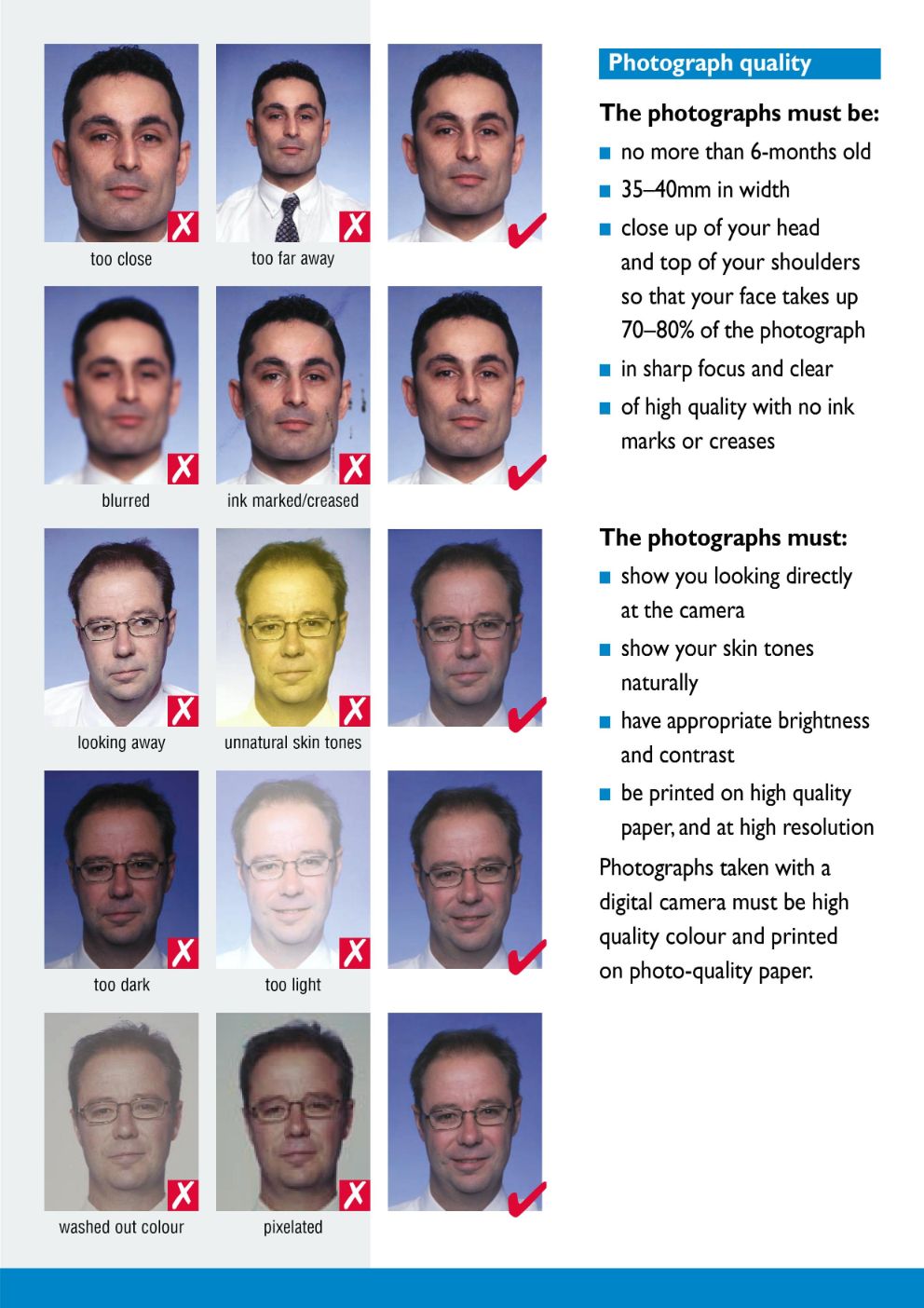
- "Document indicating current location" is required for the official proof of address from commune or rental contract in Belgium/ Luxembourg.
- For applicants under 18 years old, a scanned birth certificate of the applicant and a consent form signed by both parents along with copy passports/ID card of both parents must be combined in the section "Document indicating current location".
- To ensure that your application is handled promptly, it is important that you upload all required documents from the list. If not, the officer will have to request additional documents and it will take longer to process.
- If you have multiple documents on the same subject, please first merge them into a single PDF file.
- Embassies may requie to verify the authenticity of documents from other countries or details provided in the application.
5. Pay the Visa Fee by Clicking the button “Proceed to Payment”
- Payment must be made with a Visa or Mastercard card only. BANCONTACT, MAESTRO, and other cards are not accepted.
- Once payment has been made, the application processing fee cannot be refunded in any case.
6. Wait for Visa to be Processed
- The Embassy will not provide any information regarding the status of visa applications via telephone/email. Applicants are advised to monitor their application status through the Thai Evisa system.
7. Approval Visa sent by email registered
E-visa can be printed from the email or E-visa system and presented to the airline office or the Immigration Officer.
Attention
- The Royal Thai Embassy reserves the right to request additional documents during the examination of an application which are not mentioned in the visa lists. You are hereby informed that submitting the documents does not guarantee automatic issuance of a visa.
- The visa fee is non-refundable, please make sure that all information is correct before submitting. Double-check all information especially if your device is using auto-fill or auto-correct.
- Applicants are recommended to apply for the visa in advance, at least a minimum of 3 weeks and maximum 8 weeks before the expected date of your departure. VISA PROCESSING TIME (2 - 4 WEEKS DURING HIGH SEASON)
TOP